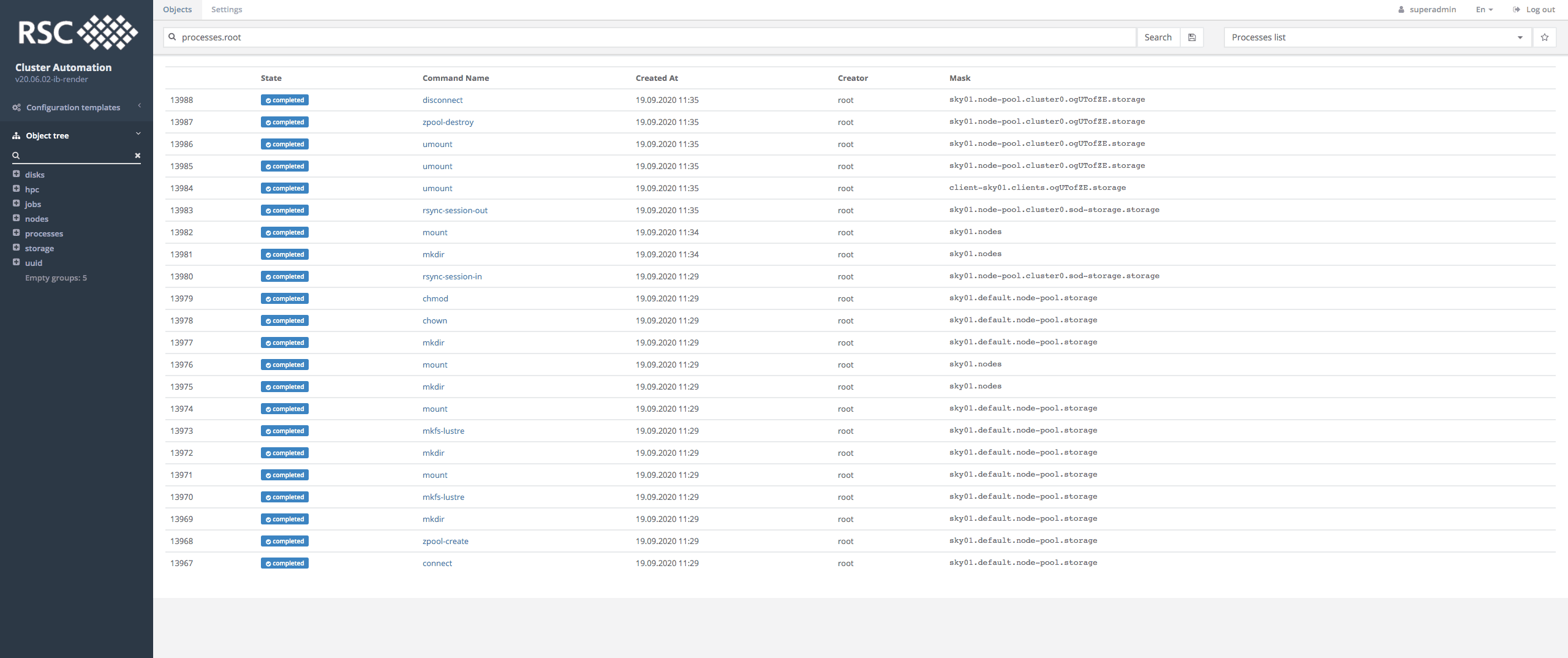Создание динамической СХД по запросу пользователя
Для того чтобы пользовательская задача могла осуществлять ввод/вывод данных в специально созданную динамическую СХД необходимо перед запуском задачи оформить запрос на создание динамической СХД и настроить параметры обмена данными между создаваемой СХД и внешним окружением. Для этих целей необходимо добавить дополнительные поля в скрипт sbatch, применяемый для работы с планировщиком задач slurm (см. ниже п. 2-4):
#!/bin/bash
#### 1. SCHEDULER INITIATION
#
# request for 4 nodes
#SBATCH -N 4
# request for 1 day and 3 hours of run time
#SBATCH -t 1-03:00:00
#### 2. STORAGE INITIATION
# Capacity of required storage and its type
#
# type=scratch,cached
# type=scratch means that data movement will be explicitly
# requested using DataWarp job script - only supported
# type=cached means that all movement
# of data between the instance and the PFS is done
# implicitly. The instance configuration and optional API
# can change the implicit behavior.
#
# access_mode=striped,private,ldbalanced
# access_mode=striped means that individual files are
# striped across multiple DataWarp server nodes
# (aggregating both capacity and bandwidth per file) and
# are accessible by all compute nodes using the instance
#
# access_mode=private means that individual files reside
# on one DataWarp server node (aggregating both
# capacity and bandwidth per instance). For scratch
# instances the files are only accessible to the compute
# node that created them (e.g. like /tmp); for cached
# instances the files are accessible to all compute nodes
# (via the underlying PFS namespace) but there is no
# coherency between compute nodes or between compute
# nodes and the PFS. Private access is not supported for
# persistent instances because a persistent instance can be
# used by multiple jobs with different numbers of
# compute nodes.
#
# access_mode=ldbalanced means that individual
# files are replicated (read only) on multiple DataWarp
# server nodes (aggregating bandwidth but not capacity
# per instance) and compute nodes choose one of the
# replicas to use. Loadbalanced mode is useful when the
# files are not large enough to stripe across a sufficient
# number of nodes.
#
# pool=<poolname>
# pool means diskpool with same granularity (all disks in pool is the same size)
#DW jobdw type=scratch capacity=1GB access_mode=striped pool=gran2
#### 3. STORAGE STAGEIN
# Input data path which should be copied from cold tier to the new storage-on-demand (e.g. config file for MPI application)
# type can be 'file' or 'directory'
# The location on burst buffer system to store I/O data is usually set to the value of variable
# DW_JOB_PRIVATE or DW_JOB_STRIPED, depending on the access_mode set in the batch script.
#DW stage_in type=file source=/home/rsc/data.in destination=$DW_JOB_STRIPED/data.in
#### 4. ENVIRONMENT INITIATION
# unload any previously loaded modules
module purge > /dev/null 2>&1
# Load environment modules suitable for the job
module load mpi/intel
#### 5. APPLICATION RUN
# run MPI rank on nodes
srun --ntasks-per-node=1 ./my_app -i $DW_JOB_STRIPED/data.in -o $DW_JOB_STRIPED/data.out
#### 6. STORAGE STAGEOUT
# Output data path which should be copied from the new storage-on-demand back to cold tier (e.g. result of MPI program)
#DW stage_out type=file source=$DW_JOB_STRIPED/data.out destination=/home/rsc/data.out
Процессы
Демонстрация работы с динамической СХД Lustre
Ниже приводится пример запуска задачи, использующей динамически созданную СХД Lustre:
# JOB BODY
root@head1.hpc3:/home/rsc$ cat job.sh
#!/bin/bash
#DW jobdw capacity=2TB type=scratch access_mode=striped pool=gran2
#DW stage_in type=file source=/home/rsc/data.in destination=$DW_JOB_STRIPED/data.in
srun realpath $DW_JOB_STRIPED/data.in
srun ls $DW_JOB_STRIPED/data.in
srun md5sum $DW_JOB_STRIPED/data.in > $DW_JOB_STRIPED/data.out
srun realpath $DW_JOB_STRIPED/data.out
#DW stage_out type=file source=$DW_JOB_STRIPED/data.out destination=/home/rsc/data.out
# INPUT DATA
root@head1.hpc3:/home/rsc$ cat data.in
hello
# JOB LAUNCH
root@head1.hpc3:/home/rsc$ sbatch -N1 -t 10 -w sky01 job.sh
Submitted batch job 5288
# JOB OUTPUT
root@head1.hpc3:/home/rsc$ cat slurm-5288.out
/tmp/mnt/sod/5288_job/global/data.in
/tmp/mnt/sod/5288_job/global/data.in
/tmp/mnt/sod/5288_job/global/data.out
# CHECK JOB CONSISTENT
root@head1.hpc3:/home/rsc$ md5sum data.in
b1946ac92492d2347c6235b4d2611184 data.in
# JOB OUTPUT DATA from Storage-on-Demand
root@head1.hpc3:/home/rsc$ cat data.out
b1946ac92492d2347c6235b4d2611184 /tmp/mnt/sod/5288_job/global/data.in
Пример sbatch скрипта
#!/bin/bash
#DW jobdw capacity=1GB type=scratch access_mode=striped pool=lustrepool
#DW stage_in type=file source=/home/danil_e71/data.in destination=$DW_JOB_STRIPED/data.in
srun echo $DW_JOB_STRIPED
srun realpath $DW_JOB_STRIPED/data.in
srun ls $DW_JOB_STRIPED/data.in
srun md5sum $DW_JOB_STRIPED/data.in > $DW_JOB_STRIPED/data.out
srun realpath $DW_JOB_STRIPED/data.out
srun echo "Go out"
#DW stage_out type=file source=$DW_JOB_STRIPED/data.out destination=/home/danil_e71/data.out